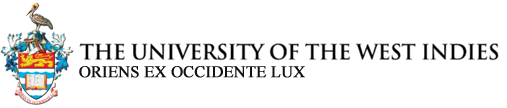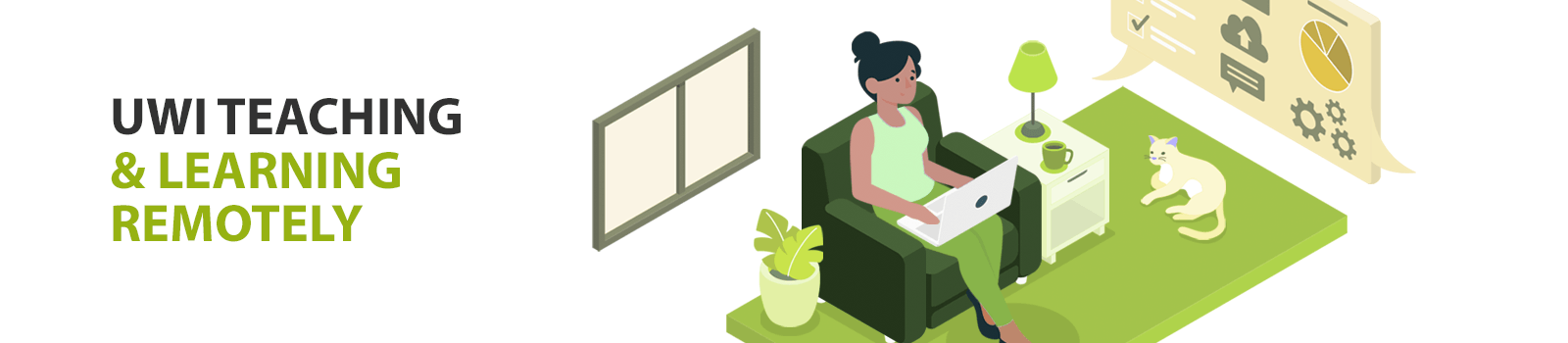
Tips on Teaching Remotely
Plan your Teaching
- Create a To Do checklist in preparation for the start of online teaching.
- Place all your resources on OneDrive for remote access
- Plan activities to engage your students. Your presence must be felt in the class
Prepare Materials
- The same slides and activities you used in your traditional classroom may not work the magic in the online classroom. Re-mix them.
- Instructions can be easily misinterpreted when teaching online. Create brief explanatory videos.
- Break down and scaffold content into manageable learning chunks. Find strategies to monitor understanding and to prevent silent and lost students.
Prepare Activities
- Assign active learning groups for collaborative learning.
- Utilise audio and visual tools to keep students motivated.
- Make accommodations for the differently-abled learners.
Discussions
- Upload topics for discussion that are well-researched and that align with your learning outcomes.
- Create a discussion forum for feedback to and from the students.
- Create an active learning classroom, not an online lecture classroom.
- Provide clear guidelines for students about the posting of quality responses. Provide rubrics for responding, if necessary.
- For larger classes you may create discussion groups to manage the quantity of responses from students
Test
- Test your computer and other equipment early - do not wait until minutes before your class
- Invite a group of students or a colleague to a practice run before the actual day
Teaching
- Find a comfortable, quiet space at home from where you can teach
- Remote teaching requires effort and preparation. It is not a “plug in and leave it” activity.
- Do not put your course on autopilot. You must maintain an active presence in the course,
- You may not be able to read your students’ facial cues but be aware of the impact of the stress of change on learning.
- Be prepared to read and respond to all discussion posts from your students and provide feedback.
Above all, enjoy teaching your students!