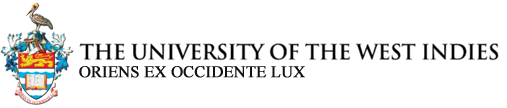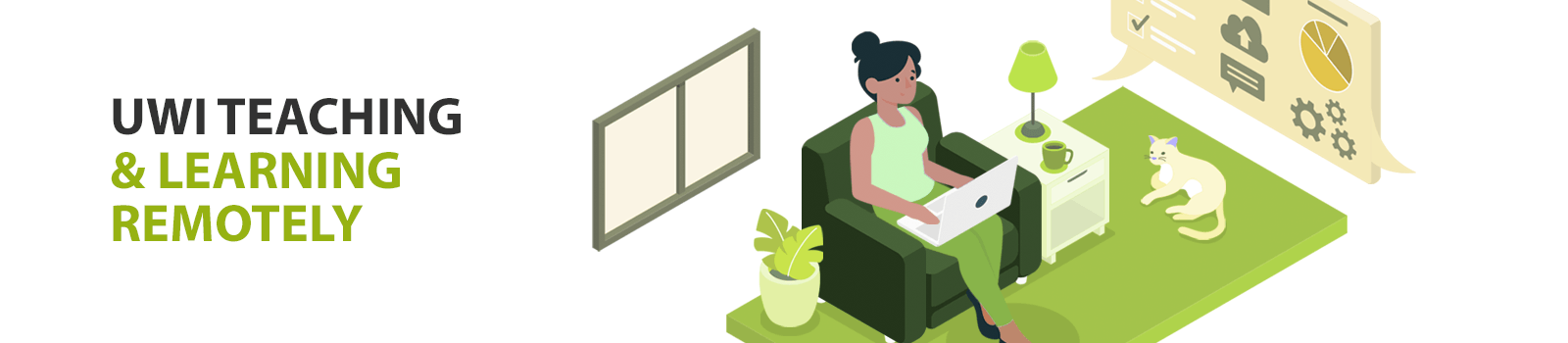
Making your Course Accessible
It is likely that some of the students in your class have learning or sensory disabilities, but even if they do not, it has been established that making your course more accessible helps all learners, not just those with disabilities. In order to ensure that all students have the best opportunity to learn, please use the following practices:
- Use text so that the assistive technologies used by students can work with your content.
- Use descriptive text for images and make sure that the images you use are not just decorative but actually serve an instructional purpose in the material being taught.
- Caption your videos or provide a transcript so that everyone can benefit.
- Allow students sufficient time to review materials because not everyone will understand the first time. So even if you teach synchronously, provide students with recordings of sessions so they can review later.
- Always read the content on each slide out loud to facilitate visually-impaired students during synchronous sessions.
These are just a few basic suggestions. For further strategies please explore the following resources:
- Resources for Students and Faculty with Disabilities
- Making your Word Documents Accessible
- Make your PowerPoint presentations accessible to people with disabilities
- Make your Excel documents accessible to people with disabilities
- Making your videos accessible
Here are some other links: