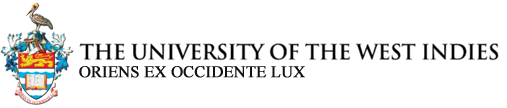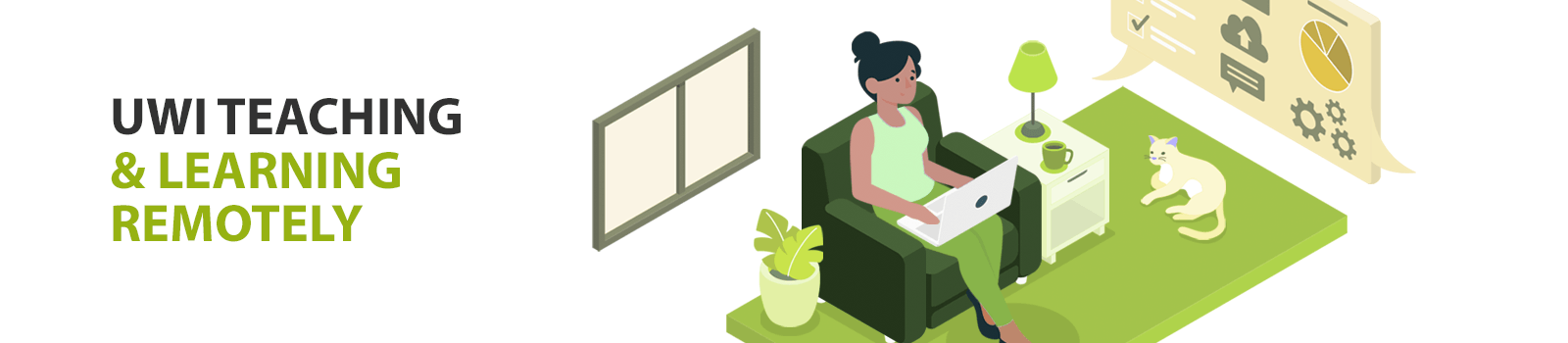
FAQs
Below are the top 5 questions that were asked by UWI faculty during recent training sessions:
- How can I teach classes with more than 250 students using Blackboard Collaborate (BbC)?
- How can I facilitate Problem Based Learning using Blackboard Collaborate
- How can I conduct labs?
- Where do I receive training in transitioning to online teaching and learning?
- Where do my students go for support for their transition to online learning?
Please visit: FAQs@StA to see the answers that were prepared by the CETL team at the St. Augustine campus, as well as additional questions.
Other Frequently Asked Questions
- I am working from home, what technical support is available for me?
- You can access technical support by contacting your campus IT services Helpdesk. See contact information at Technical Assistance
- How do I get support for teaching my class remotely?
- Information can be found on the CETL website of each campus. Please see the Get Help section
- How do I stay safe in the online environment?
- Please be mindful of the threat posed by malicious or scam emails relating to coronavirus (COVID-19). Do NOT open any suspicious email and do NOT click on any Helpdesk or Support link that requires you to include your account or authentication information. See below for steps that you can take to secure your Zoom sessions.
- What can I do to prevent intruders from interrupting my Zoom sessions?
- Please see Best Practices for Securing your Virtual Classroom: https://blog.zoom.us/wordpress/2020/03/27/best-practices-for-securing-your-virtual-classroom/
- As we move to remote learning, are there limitations on bandwidth or server capacity that we should be aware of?
- For most applications, access to broadband is required for optimum performance. With the increased load on the Internet, some users might experience intermittent delays during peak hours. If you are using a synchronous technology such as Zoom or BbC for your classes, you should always record the session so that it can be made available to students who may have had technical challenges during the class period. The UWI has made provisions for adequate server capacity. If you encounter any issues, please contact your campus IT services Helpdesk.
- What can I do for students who don’t have laptops or reliable internet access?
- If your students do not have access to the Internet or a computer, they can use their smartphones, however, you will need to work with them to develop alternative approaches for submitting course assignments. The UWI is making arrangements to provide assistance to students who are having such challenges. Among the measures being explored is zero-rating access from Internet service providers. Please direct your student to their campus IT Services Helpdesk to make inquiries regarding provisions for affected students on their campus.
- What tools can I use for virtual office hours?
- It is important that you establish virtual office hours and communicate the times and medium to all of your students. You can use BbC, Zoom, Teams, Google Hangouts, or Skype. Feel free to explore other group meeting tools, such as WhatsApp, white board apps, WhatsApp, depending to the size of your groups. You can also tell students that you will answer all incoming emails and calls from them during your designated office hours.
- How can I ensure students adhere to the UWI’s integrity standards in an online environment?
- Continue to monitor student assignment submissions for integrity, as you normally would. You can use TurnitIn for this purpose.
- It is taking a long time to upload my video lectures or recordings of class sessions online, what can I do?
- One strategy is to reduce the size of the video files. Try compressing your files before uploading. Another strategy would be ensuring that your videos are short (i.e. less than 10 minutes in duration). Try segmenting your content into multiple 5 – 10 minute video clips.