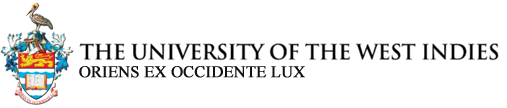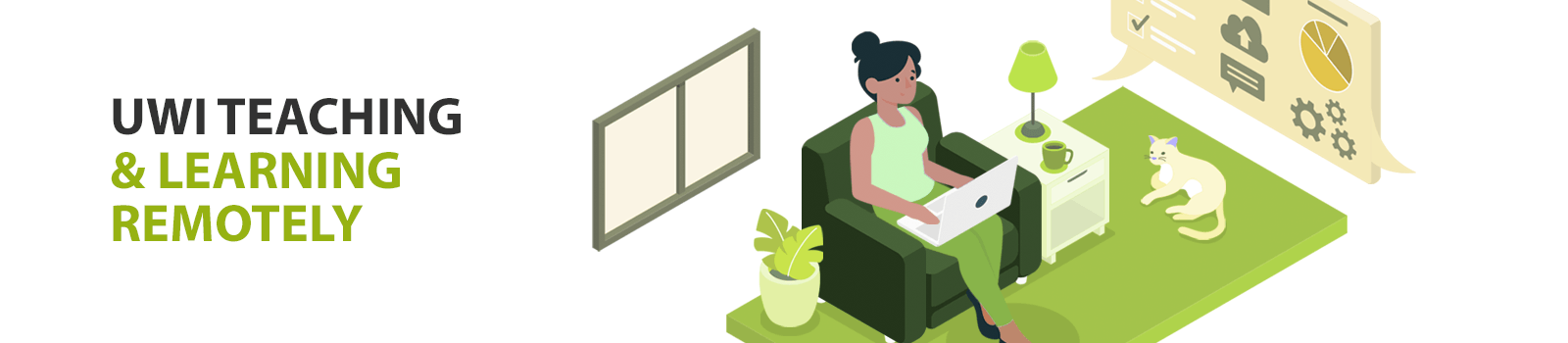
Preparing to Teach Remotely
1. Decide on the most important elements of the course
Review your course outline and decide on which elements students absolutely must learn in order to successfully complete the course. Review your schedule – will there be any changes to activity or assignment due dates?
Now that you have identified what students need to learn for the remainder of the semester, let’s start thinking about how you will teach remotely.
2. Choose the appropriate technology for teaching remotely
See the Technologies and Tools section for a list of technologies that are available at The UWI to support remote teaching.
Instructors may choose to engage their students synchronously or asynchronously depending on the course content or material that needs to be taught.
Synchronous: Instructors and students gather at the same time and interact in “real time” using web conferencing technology. This means you will most likely be using Blackboard Collaborate to teach your class at a specific time.
Teaching Synchronously:
- Prepare the material for your class
- You may want to include PowerPoint slides, questions for students, small group breakout activities and other ways to engage students during the session
- Do a trial run of your presentation to ensure smooth delivery
Tips for Using Synchronous Tools (e.g. Blackboard Collaborate)
Please keep the following suggestions in mind to ensure the best learning experience for you and your students:
- Use your video camera unless your internet bandwidth is poor.
- Use a headset with built in microphone rather than your computer’s built-in speakers and microphone. Always attend class from a quiet location that is free from distraction.
- Mute all microphones, except that of the speaker to avoid concurrent speaking and background noise during your class.
- Seek assistance where possible, for e.g. have a colleague join the session to provide assistance during the session.
See Best Practices for further tips.
Asynchronous: Instructors prepare all course materials for students and upload them to a learning management system. Students may access the course materials at a time of their choosing within certain guidelines. Choosing this option means you will use Moodle – The UWI’s learning management system. At the Mona campus, it is called OurVLE, at the Open Campus it is called the Learning Exchange, and at other campuses, it is referred to as MyElearning system.
Teaching Asynchronously:
- Prepare the material for your class and upload it to Moodle (contact your campus E-Learning team if you need assistance)
- You may want to include:
- Prerecorded instructor videos – Make these short 10-15 minutes long and include a presentation
- Reading materials – these can include links to articles or websites
- Other videos, images or infographics
- Thought provoking discussion questions which clearly align to course objectives and require students to reflect, analyze, and apply course concepts
- Wikis or Google docs for collaborative work
A Blend of Synchronous and Asynchronous:
You can choose to use a combination of both synchronous and asynchronous tools for your classroom. This combination gives you the most flexibility in terms of how you can teach and interact with your students.
Visit this link to compare the pros and cons of synchronous vs. asynchronous teaching, as well as implementation tips for each method.
Here are some examples of how your face to face teaching strategies can be implemented remotely:
|
Current Practices |
Remote Teaching Alternatives |
|
Instructor Lecture |
|
|
Share readings, videos or other content |
|
|
Full class discussion |
|
|
Small group discussion |
|
3. Courses with Laboratory Activities
If you are teaching a course with a lab component, then you may want to consider using simulations as part of your remote teaching to help students develop the skills they need. Here are a few resources:
- Remote Lab Kit https://oaiplus.pdx.edu/blog/playlist/remote-lab-kit/
- Foundational concepts and techniques in Biotechnology https://www.labxchange.org/library/clusters/abe
- Interactive Simulations for Science and Mathematics: https://phet.colorado.edu/
- Expanding the Virtual Classroom: https://ctl.wiley.com/expanding-virtual-classroom-making-science-labs-available-online-students/
4. Open Educational Resources
Students may no longer be able to access resources in the physical libraries. Consider using Open Educational Resources which can be found at these sites:
OER Commons -https://www.oercommons.org/
MIT Open Courseware https://ocw.mit.edu/index.htm
Flatworld https://catalog.flatworldknowledge.com/browse_catalog
Open Learning Initiative http://oli.cmu.edu/
Open Stax https://cnx.org/