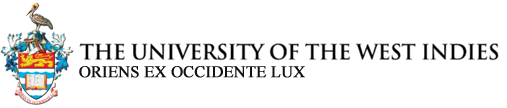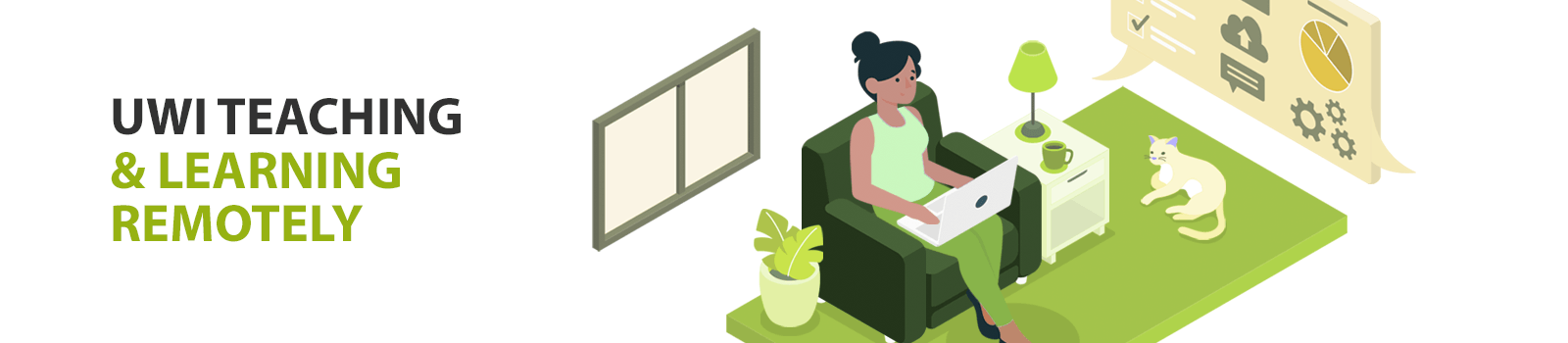
Training Resources
Blackboard Collaborate:
Getting started with BbC:
- Step 1. Download and install Google Chrome Web Browser (Use this browser to access ALL BbC Ultra Sessions)
- Step 2. Configure your Computer to Participate in a Blackboard Session
- Step 3. Review your Local Device
- Step 4. Watch Getting Started Videos
- Step 5. Access a Practice Room
- Step 6. Visit the BbC Training Portal - Open Campus for additional training resources
Moodle:
Using the Quiz function in Moodle:
Powerpoint:
Additional Resources:
- Short “How to” Videos for Faculty – compiled by Dr. Glenda Gay, Cave Hill campus:
- Simple Tools for Teaching Online - A comprehensive list of tools, including descriptions and pros and cons, developed by CETL, St. Augustine:
-
How to Videos on MS Teams - compiled by Dr. Janak Sodha, Cave Hill campus
Campus-Specific Training Resources
The following resources are located on the respective campuses and require campus authentication in order to access training materials: