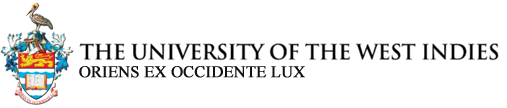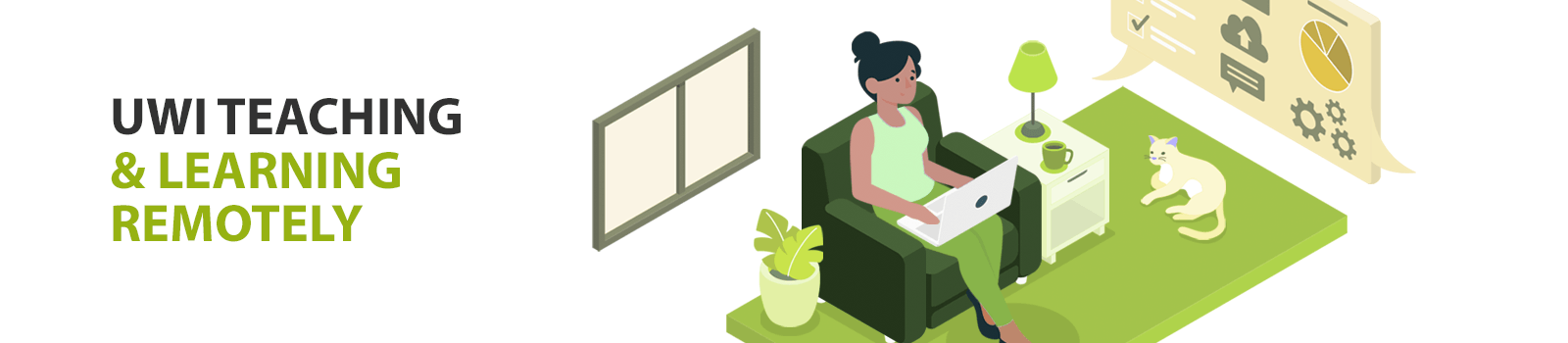
Faculty Resources
Step 1. Download and install Google Chrome Web Browser (Note: Use this browser to access ALL Zoom Meetings)
Step 2. Configure your Computer to Participate in a Zoom Meeting
Step 3. Review your Local Device
Step 4. Watch Getting Started Videos
Step 5. Access a Practice Room
Additional Resources for Zoom and the Learning Exchange