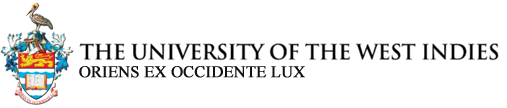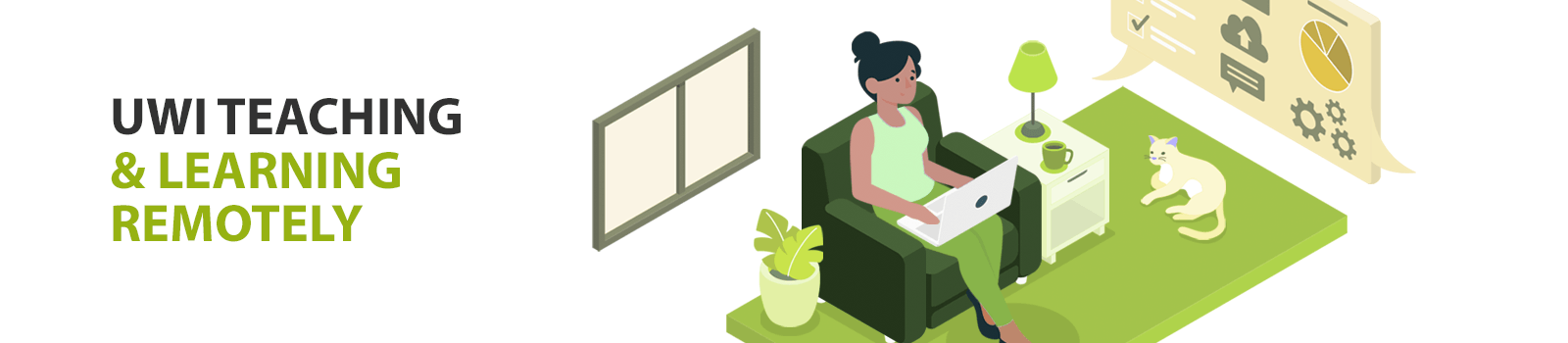
Best Practices for Learning Online
If you have never taken a course remotely before, here are some useful tips to help you have a successful experience in your new learning environment:
- Space: Choose a comfortable place where you will be not be interrupted during your class sessions. This should be free from distractions and any background noise. You may wish to have home comforts (such as snacks, drinks, fruits) nearby.
- Be Ready: Make sure you join the session 15 minutes before the start of the live session. During that time, check your microphone and speaker to make sure your audio is working properly. Always use a headset during your “live” class sessions. If you experience any difficulty in joining the session (e.g. poor or no Internet connection, you don’t have a digital device or the right software), notify your lecturer so that alternative arrangements can be put in place.
- Familiarize Yourself with the Moodle environment and learn how to navigate your way through your course using the self-help tutorials.
- Manage Your Time: Staying organized is half the challenge to being a successful online student. Use a calendar on your phone or computer to create a personal study schedule, with automatic reminders. Online classes can require more time than face-to-face, so give yourself more time than you think you need to read content and complete assignments.
- Ask Questions: In face-to-face classrooms, we rely on our ability to ask questions in the moment and get immediate feedback from our lecturers and peers, but in an asynchronous course you should not expect an immediate response. Your lecturer will advise you on protocols relating to student queries. You should set aside time to look through your course material and assignments and prepare questions to ask your instructor or peers.
- Interaction: Always try to stay engaged in your online classes by using the interactive tools offered by the technology. Both BBC and Zoom have interactive features that will allow you to interact with your lecturer and peers in real-time. In Moodle, you can use the discussions boards for interaction with peers and lecturer. Treat your classmates like they are in the room with you and find constructive ways to support each other.
- Help: Don’t wait until the last minute to reach out for help if you feel stuck. After you have read the course materials carefully, reach out to your instructor or a classmate to solicit assistance if you are having any difficulty.
- Keep Up-to-date on Class Information: Check Moodle and email regularly throughout the day to make sure that you do not miss any important message from your lecturer of the University administration.