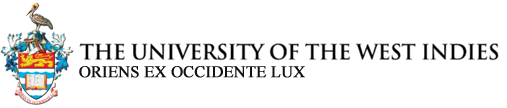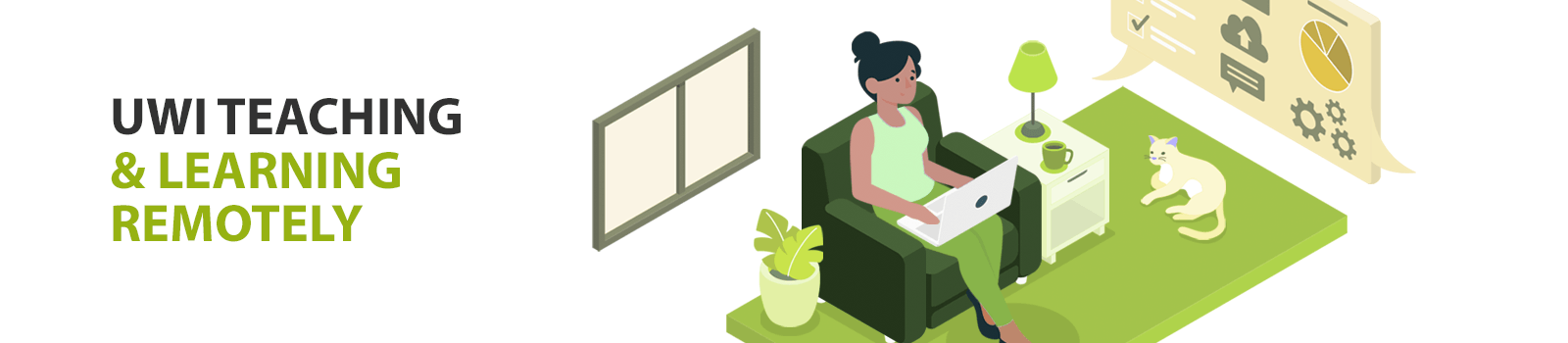
Get Started
What you should know:
- The start date for your online classes
- The timetable – check to see if the class schedule has changed in any way
- Which technologies will be used to deliver your classes
- The minimum technology requirements for accessing the classes
Your lecturers will send you information on the start date, class schedule and the technologies that will be utilized for your online classes. Blackboard Collaborate or Zoom will be the likely choices for synchronous sessions. Moodle will be used for asynchronous sessions.
What you should do:
- Check for communication from your campus or lecturer: check your UWI email and your campus student portal regularly every day to receive information about arrangements for your online classes. If you have not received any information during the transition period:
- check your junk mail
- contact your lecturers to make sure that you did not miss any important information
- check with your peers to see if they received any information that you are not aware of.
- Make sure you have the requisite technology: The minimum requirements are:
If you do not have access to a computer or tablet, you can use a smart phone to access classes. However, for some courses, this may not be sufficient to fully participate in all class activities.
What to do if you do not have reliable Internet access
The UWI is making arrangements to facilitate students who do not have access to the Internet. Among the measures being explored is zero-rating access from Internet service providers. Please contact your campus IT Services Helpdesk to make inquiries regarding provisions for students on your campus.
What to do if you do not have access to a computer or smart phone
The UWI is making arrangements to facilitate students who do not have access to computing devices to attend online classes. Please contact your campus IT Services Helpdesk to make inquiries regarding provisions for students on your campus.